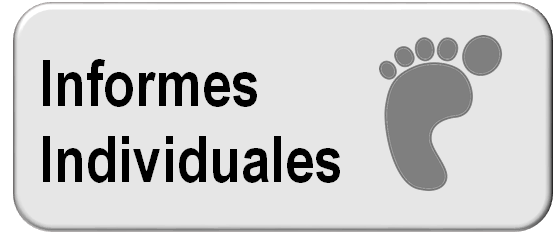My Place
This page shows the information corresponding to the activity developed by each participant in the QUESTOURnament.
The information presented is divided in several sections:
-
My Challenges: it shows a list with all the challenges that have been added by the user that views this page. For each challenge, the current score (maximum score that it will possible to obtain by an answer submitted at this time), the phase or state in which the challenge is, the number of answers submitted and the number of them that were right, the opening and closing dates and its title are shown. Pressing its title gives access to the complete description of a challenge. The teacher will be able to modify or delete a challenge at any time, while the author, if a student, will only be able to do it till the challenge that he has added is approved by the teacher.
- My Answers: it shows all the answers submitted by the user that views this page. For each answer, the date of submission, the actions that can be taken (View Assessment, etc.), the score obtained and its title are shown. An answer could be modified or deleted by the teacher at any time, while the student will only be able to modify or delete an answer that he has submitted till it has been assessed.
- My Raking: it shows the different scores obtained by a student in the QUESTOURnament, both the sores corresponding to the answers assessed and to the challenges proposed. This section will be not shown if the user that views this page is a teacher.
- My Ranking by Teams: it shows the scores obtained by the team to which the student that views this page belongs. This option will only be shown if the QUESTOURnament has the Allow Teams option selected. This section will not be shown if the user that views this page is a teacher.
Through this page it will be also possible to execute a set of actions such as Add Challenge or Manage Teams, that will depend on the role of the user (student...).
Índice de todos los archivos de ayuda
Mostrar esta ayuda en: Español - Internacional